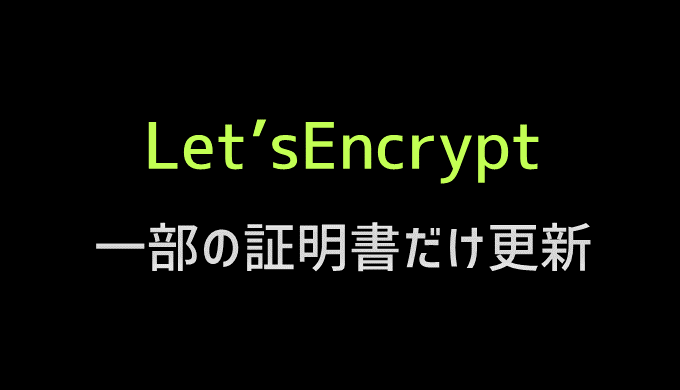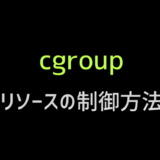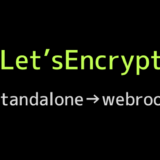certbot renewコマンドでもオプション–cert-name {domain name}を使用すれば指定できる
Certbot renewでドメイン名を指定して更新する方法
certbotで証明書を更新する時にcertbot renewを実行するとそのサーバに存在する全てのLet’sEncrypt証明書の更新が実行されます。
ドメイン名を指定して更新するには–cert-nameオプションでドメインを指定します。
### example.comの証明書だけ更新したい
## まずはテストをする
# certbot renew --cert-name example.com --dry-run
## --dry-runを外して実際に更新
# certbot renew --cert-name example.comrenewalディレクトリの{domain}.confを別ディレクトリに移動してcertbot renewしても可能
certbotでは/etc/letsencrypt/renewalのディレクトリにある{domain}.confのファイルを参照して証明書更新を実行します。
更新対象ファイルを確認してみましょう
# ls /etc/letsencrypt/renewal
example.com.conf test.example.com.conf renewalにあるファイルを参照するのでconf退避用のディレクトリを作成して移動しましょう
## certbot renewを実行するとtest.example.comとexample.comの両方が更新されるのでexample.comのみを更新したい
# mkdir /etc/letsencrypt/renewal/idou
# mv text.example.com.conf /etc/letsencrypt/renewal/idou/
# cerbot renew
→ここで更新されるのはexample.comのみこの/etc/letsencrypt配下には様々なファイルが置かれるのでチェックしてみましょう。